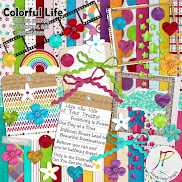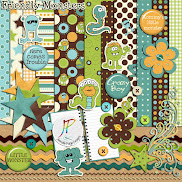Having trouble with clusters? Do you get 'cluster envy'? Then this is the product you need! 30 individual .png files, mostly in gray scale for easy re-coloring! I've made a couple LO's with this myself and with each LO I don't even use more than 10 of the 30 files and it looks great! So, Cluster Essentials is FULL of items to make the perfect cluster, and the best thing is that you can use them over and over again!
Here are a cpl LO's that I did with this:
 I started with this pic of my husband and me, and I wanted to add the word-art freebies I DL'd the other day. They are by Janet Carr at PxlCafe.
I started with this pic of my husband and me, and I wanted to add the word-art freebies I DL'd the other day. They are by Janet Carr at PxlCafe.So, I took the colors from my sleeve and the word-art and used those colors to re-color the items. I only used 10 out of the 30 that is in this "kit"!
I use PS CS and the way that I re-colored the files is I added a new layer on top, created a clipping mask, filled in the new layer with color, then played around with the layer style. Color, overlay, soft light, color dodge.... I tried them all to see which would look best. When I found the best one, I merged all the layers and added it to my page. When you close the original file, make sure you do not save it or it will be re-colored forever.

This LO was done the same way, using the colors in the pictures. I made my husband sit down and write a little something about his daughters, lol. The oldest 2 are my step-daughters, and the younger 2 came out of me. So since they are 'his' I thought that he should do the journaling.
I will come back and post the LO's using the Cluster Essentials that my CT made. Right now I am going to go sew. :) TFL!